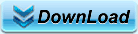- Best USB drive Recovery Center in the World
- Why we need recover files from USB drive?
- The main reasons that cause data loss on USB external drive
1, Virus on computer. There are so many viruses in the network, anti-virus software may not find all of them. USB drive is easily to be affected if anti-virus software is out of date or expired. Once USB drive is affected by virus, your data may disappear, or you dare not to plug it onto your computer, then you have to format it. At this time, the date on this USB external drive will lose as well.
2, Remove USB drive by pulling out the line directly. When USB drive is writing data, somebody pull data transfer line out, the file system of USB drive may be destroyed. And most of data (or all data) in this drive can’t be recognized. So there are two kinds of situation: 1) you may not see the data in this drive; 2) you can’t enter the drive.
3, Physically damaged. USB drive can be taken to everywhere easily. The shock may destroy some important sectors, and then the drive can’t be entered.
- The best data recovery software to recover files from USB drive
- Derescue Data Recovery Master is the best USB drive recovery utility to recover files. It can recover all kinds of lost files on USB drive, and even if your USB drive is inaccessible, it still give you the maximum possibility to get all lost files back.
Please check the article of recovering steps to recover files from USB drive. By this way, you won’t lose any file on USB drive.
- Friendly tips: Please do not write new files into a partition to be recovered, do not format a partition or repartition it and do not recover data into a partition to be recovered to avoid a secondary data damage. Please download our software onto a partition or disk not to be recovered before performing recovery operations
- more data recovery infomation
- * 200,000+ satisfied customers!
- * Speed is very fast than other
- * Very simply and easy to use
- * Very powerful funtion to use
- * Recover lost files only 3 stages
- * Free tech support (7*24)
- * Price is well worth
- * 30 Day money back
- How to Add data to scan
- Deleted files recovery
- Formatted partition recovery
- Lost partitions recovery
- GHOST Recovery
- How to view data
- How to get lost data
- Advanced recovery use
- WEB Editor:
- DERescue is a very powerful software to recover lost data. Please do not write any data to the partition or disk that you want to recover
- User Reviews :
- Strengths : It worked to recover the data I deleted from my external USB backup drive after my computer crashed.
- Overall Evaluation: Overall it worked. I downloaded it and scanned to find data, and it did it. Before I could recover anything, I had to register it. That ment paying $60 to get the registration key. I think it was well worth the money. Reviewed from pcworld
- Changed partition recovery
- Lost partition recovery
- Format partition recovery
- Repartition recovery
- Missing partition recovery
- Active partition recovery
- Delete recovery partition
- Disk partition recovery
- Ntfs partition recovery
- FAT partition recovery
- Computer recovery
- Computer data recovery
- Computer disaster recovery
- Best Computer recovery software
- it's your best pc recovery software
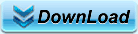
- Data recovery resource
- Hard drive recovery software
- Encryption software
- Format data recovery software
- Free Software Download
- File Recovery