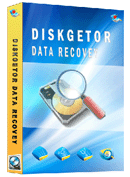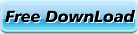- DERescue Email Recovery
- FreeWare (100% free)
- DERescue Email Recovery V1.6 (668K)
 (100% free , Time limited )
(100% free , Time limited ) 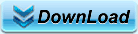 (free email recovery software)
(free email recovery software) - 1. DERescue Email Recovery can recover lost ,formatted ,deleted EMail files from a damaged dbx file or deleted dbx file or re-installed windows' drive. The mail fragment can be saved as EML file. DERescue Email Recovery supports Outlook Express and Foxmail format. Even if the file name is lost by deleted or formatted, DERescue Email Recovery can scan the lost EMail from the drive or hard disk.
- 2. Click "Data" button, select a drive or hard disk or a dbx file or a disk image file to scan. After scanning, the found mails will be displayed on the "Mail Box" folder on the left pane.
- 3. You can preview the mail information on the right pane. Click the mail on the list window, the mail's detail infomation will display on the bottom pane.
- 4. Saving EMail. Click the "Save" button, you can save the scanned mails to a free drive. Or you can save mails as TXT type files.
- 5. The EMaiL file can be import into Outlook Express application. You can drag-and-drop the Email files to the Outlook application, the EMaiL files are imported into Outlook Express.
- Screenshot :
- Select a source to scan
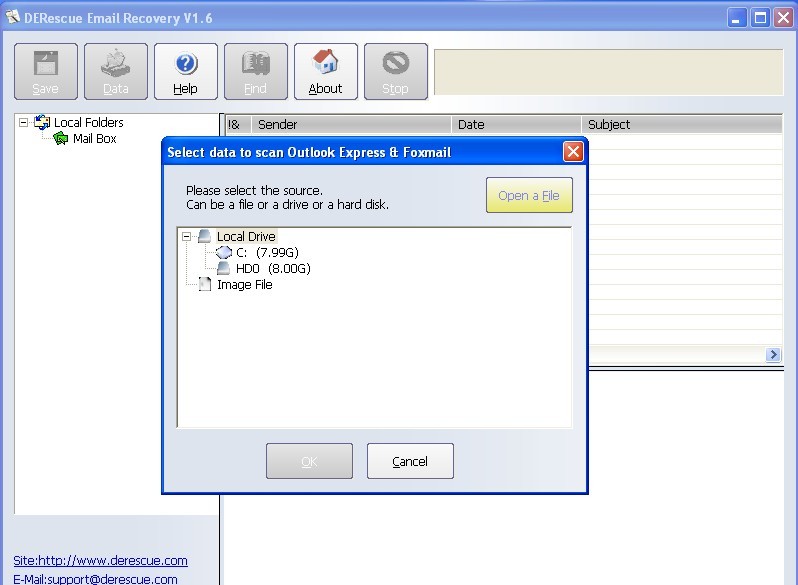
- (Recommend advanced data recovery software)
DiskGetor Data Recovery
-
- DiskGetor Data Recovery is another professional Easy-to-Use Data Recovery Software.
- We highly recommend you to try this advanced data recovery software. Even if you have written part of data, DiskGetor Data Recovery still find its directory tree from hard drive .
- DiskGetor Data Recovery Software Screenshot
- How to use DiskGetor data recovery (recover deleted files or directories) ?
- How to preview recovery files (include lost / deleted / formatted files) ?
- How to find lost data and recover files ?
- How to save recovery data ?
- How to get data back from hard drive ,ipod card usb disk drive, raid, RAW drive ?
- How to use data recovery options ?
- How to recover prompting formatting data or formatted files ?
- How to recover files from formatted drive ?
- How to recover data from missing drive?
- How to recover data from image file ?
- Friendly tips: Please do not write new files into a partition to be recovered, do not format a partition or repartition it and do not recover data into a partition to be recovered to avoid a secondary data damage. Please download our software onto a partition or disk not to be recovered before performing recovery operations
- * 200,000+ satisfied customers!
- * Speed is very fast than other
- * Very simply and easy to use
- * Very powerful funtion to use
- * Recover lost files only 3 stages
- * Free tech support (7*24)
- * Price is well worth
- * 30 Day money back
- How to Add data to scan
- Deleted data recovery
- Formatted data recovery
- Lost data recovery
- GHOST Recovery
- How to view data
- How to get lost data
- Advanced recovery use
- WEB Editor:
- DERescue is a very powerful software to recover lost data. Please do not write any data to the partition or disk that you want to recover
- User Reviews :
- Strengths : It worked to recover the data I deleted from my external USB backup drive after my computer crashed.
- Overall Evaluation: Overall it worked. I downloaded it and scanned to find data, and it did it. Before I could recover anything, I had to register it. That ment paying $60 to get the registration key. I think it was well worth the money. Reviewed from pcworld
- RAW data recovery
- RAID data recovery
- FAT data recovery
- NTFS data recovery
- Word recovery
- Excel recovery
- IPOD recovery
- Music recovery
- Card Recovery
- Image recovery
- Photo recovery
- PDF recovery
- Zip recovery
- Free Software Download
- File Recovery
- Hard drive recovery software
- Encryption software
- Format data recovery software